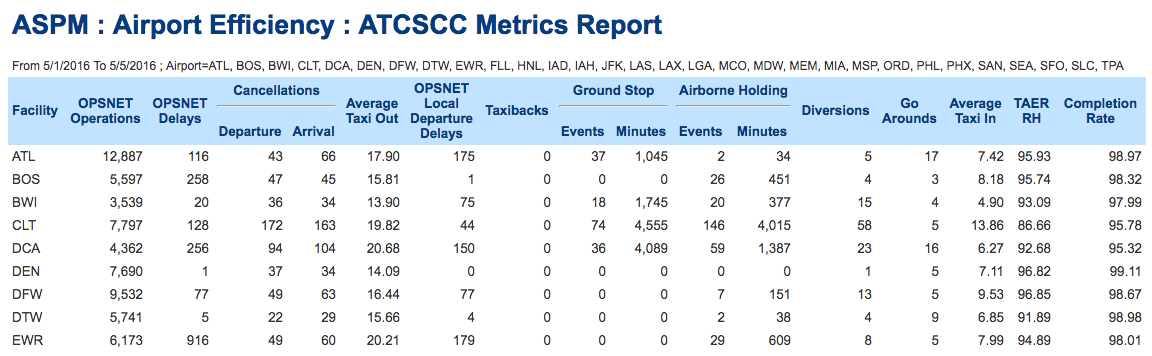ASPM Efficiency: ATCSCC Metrics Report
From ASPMHelp
The ATCSCC Metrics Report of ASPM Efficiency provides historical data on metrics reported in the daily NAS AERO.
For information about how to create an ATCSCC Metrics Report, see the ASPM Airport Efficiency Manual.
The fields in this report are defined below and are also available in ASPM Efficiency: Definitions of Variables.
The ATCSCC Metrics Report contains the following variables:
- OPSNET Operations. The number of total operations worked by the selected airport(s), as reported by OPSNET.
- OPSNET Delays. The number of delayed operations for the selected airport(s), as reported by OPSNET.
- Cancellations (Departure, Arrival). The super-set of cancelled departure and arrivals as determined by combination of scheduled flights not flown and flight plans cancelled that were not re-filed for ASPM carriers and all other carriers reporting schedule data; and ASQP flight cancellations (received approximately six weeks after the end of each month).
- Average Taxi Out Time. The average difference between Actual Gate Out time and Actual Wheels Off time, in minutes. Taxi out time is observed for flights for which OOOI data are available, otherwise it is estimated.
- OPSNET Local Departure Delays. The sum of Departure Delays attributed to conditions at the departure airport and Local TMI From Delays resulting from traffic management initiatives requested by the local TRACON and ARTCC associated with the departure airport. When a departure facility charges OPSNET delays to its associated TRACON or ARTCC, the delays are categorized as Local Departure Delays. Prior to 3/21/2018, delays charged to any TRACON or ARTCC could be categorized as Local Departure Delays. Data from 1/1/2000 forward have been updated to reflect the revised definition.
- Taxibacks. The number of flights that pull away from the gate then taxi back to the gate prior to departure. Taxiback flights may depart later or ultimately be cancelled. 'NR' indicates that Taxibacks are not reported for the listed facility.
- Ground Stop (Events, Minutes). Events refers to the number of delayed operations for aircraft included in a ground stop and delayed for 15 or more consecutive minutes. Minutes refers to the total minutes of delay for aircraft included in a ground stop and delayed for 15 or more consecutive minutes.
- Airborne Holding (Events, Minutes). The number of flights subjected to airborne holding and the total number of minutes of holding for flights subjected to airborne holding. Airborne holding is a procedure where by enroute aircraft are issued a clearance for a predetermined maneuver which keeps aircraft within a specified airspace while awaiting further clearance from ATC. Airborne holding is caused by any number of factors: airport arrival demand exceeds airport arrival capacity, equipment outages, aircraft emergencies, enroute weather, airport gridlock, and sector saturation.
- Diversions. Counts of flights that were diverted from their originally intended arrival airport as detected by an algorithm written by Mitre.
- Go Arounds. Number of aborted landings of an aircraft on final approach. The reported numbers do NOT include Military, HELO, "Touch and Go", unknown, or untagged operations. For more information about Go Arounds, see Go Around: Defined Business Rules. 'NR' indicates that Go Arounds are not reported for the listed facility.
- Average Taxi In Time. The average difference between Actual Gate In time and Actual Wheels On time, in minutes. Taxi in time is observed for flights for which OOOI data are available, otherwise it is estimated.
- TAER for Reportable Hours. The TAER limited to reportable hours.
- Completion Rate. The percentage of scheduled and/or planned air carrier arrivals that were not cancelled. Calculated as Metric Arrivals/(Metric Arrivals + Cancelled Arrivals). Cancelled Arrivals are determined next day using air carrier flight plan cancellation messages and scheduled flights not flown. ASQP cancellation data are used when available.
For information about other available reports in the Efficiency module, see the Display section.