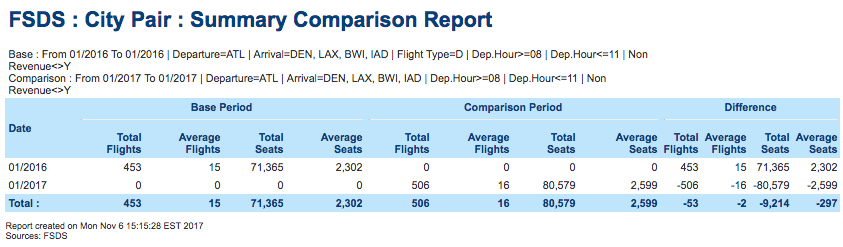FSDS: City Pair: Summary Comparison Report
From ASPMHelp
The Summary Comparison Report for the City Pair view of FSDS shows the comparison, the base and difference values for flights arriving or departing a geographical area in a column layout...
When you select "Summary Comparison Report" from the Output section, the Dates section will automatically display two sets of calendars for the base and comparison data.
For information about how to create a Summary Comparison Report, see the FSDS Manual.
Field definitions are available in Definitions of Variables.
The Summary Comparison Report in City Pair displays the following fields:
- Base Period
- Total Flights
- Average Flights
- Total Seats
- Average Seats
- Comparison Period
- Total Flights
- Average Flights
- Total Seats
- Average Seats
- Difference
- Total Flights
- Average Flights
- Total Seats
- Average Seats
For information about other reports available in the City Pair view of FSDS, see the City Pair Display section.