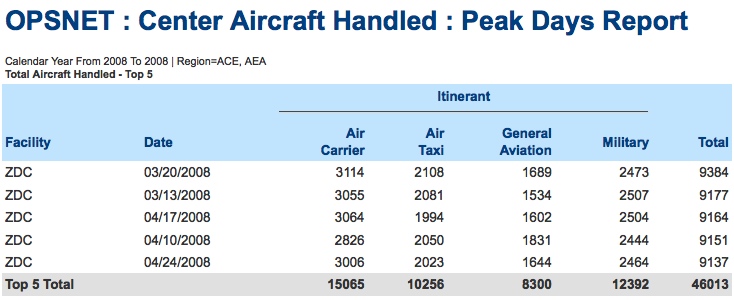OPSNET: Peak Days Report
In OPSNET, the Peak Days Report displays peak days for the time period selected in the 'Dates' tab. This report is available in different formats for the following OPSNET views: Airport Operations, Tower Operations, TRACON Operations, and Center Aircraft Handled.
For information about how to create a Peak Days Report, see the OPSNET Manual.
Field definitions are available in Definitions of Variables.
Peak Days Report in Airport Operations and Center Aircraft Handled
The Peak Days Report in Airport Operations and Center Aircraft Handled displays the following fields:
- Itinerant
- Air Carrier
- Air Taxi
- General Aviation
- Military
- Local
- Civil
Peak Days Report in Tower Operations and TRACON Operations
The Peak Days Report in Tower Operations and TRACON Operations displays the following fields:
- IFR
- Itinerant
- Overflight
- VFR
- Local
- Total Tower Operations
- Total TRACON Operations
For more information about other available reports in Airport Operations, Tower Operations, TRACON Operations, and Center Aircraft Handled, see the OPSNET Manual Display section.