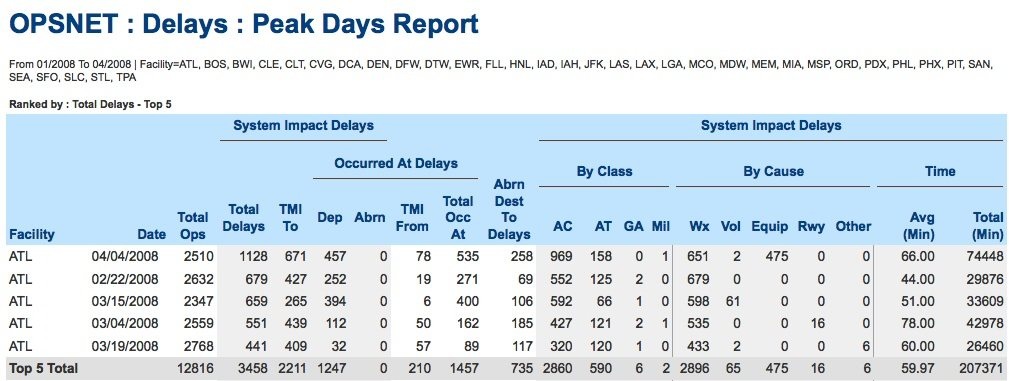OPSNET Delays: Peak Days Report
From ASPMHelp
In OPSNET Delays, the Peak Days Report displays the same information as the Standard Report, but restricted to the top 3, 5, 10, 25, 50, 75, 100 days of activity for a selected facility.
For more information about how to create a Peak Days Report, see the OPSNET Manual.
Field definitions are available in Definitions of Variables.
The Peak Days Report for the Delays view includes the following variables:
- Total Operations
- System Impact Delays
- Total Delays
- Traffic Management Initiative (TMI) To Delays
- Occurred At Delays
- Departure Delay
- Airborne Delay
- Traffic Management Initiative (TMI) From Delays
- Airborne Destination To Delay
- Delays By Class (Air Carrier, Air Taxi, General Aviation, Military)
- Delay By Cause (Weather, Volume, Equipment, Runway, Other)
- Time (Average)
- Time (Total)
For information about other available reports in the Delays view, see Delay Reports.